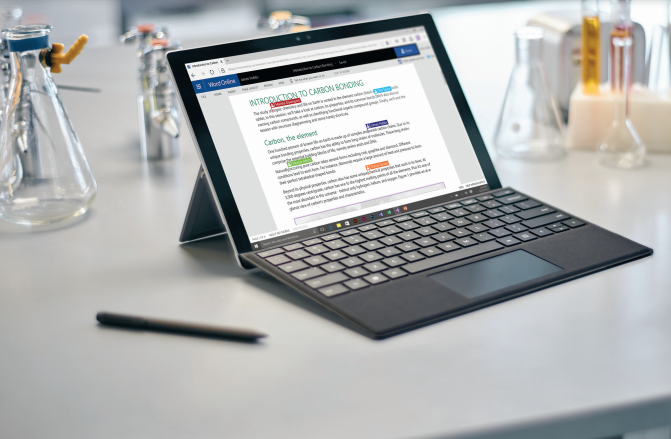In the recent post, we shared that all of our faculties at SEGi College Sarawak have been using a powerful multi-million Ringgit Malaysia learning management system (LMS) known as Blackboard. It allows SEGi students to access course materials and interact with our educators conveniently.
SEGi is also providing Microsoft Office 365 to our educators and SEGi students to enhance further their skills on Collaborating, Connecting, Create and Professional Development.
Universities from all over the world are using Microsoft Office 365 for learning, teaching and helping to make their administration more streamlined and efficient. It is a great tool for education and for enhancing learning and teaching. The tools that came with the Microsoft Office 365 shall enable our educators and SEGi students to connect, collaborate and create in real-time.
Resources and contacts are easy to search for and communication with peers within our institution has made easy with Outlook, Teams and Skype video conferencing, all included. Our educators can flip the classroom by hosting video and audio in their Microsoft Teams for students.
Microsoft Teams is useful when educators and students want to interact in a safe space and secured communication. They can run evening and weekend revision sessions before examinations and assessments. It is quick and easy to set up and it is completely safe. Microsoft Teams is a good way for students and educators to offer basic student support outside of school hours and there is no need to use any other social network or external email for communication between institution users.
Microsoft SharePoint sites also work together to make up your Learning Platform, with the combination of your school email, instant messaging and video conferencing so there is no need to use any external tools or services. Microsoft SharePoint empowers teamwork with dynamic and productive team sites for every project team.
Microsoft OneDrive gives all users a massive individual storage facility, perfect for individual learning resources, and users can share everything or just individual resources, sites and calendars with other users.
Sending an email from Office 365 Outlook Web App is very easy. Just go to Outlook and click on ‘+new mail’. As you type in the name of the recipient, Outlook will offer you suggestions. Once you have entered the names of your peers, type out the body of your message and add attachments such as documents or images. Click on send and your email will be delivered to the recipients. Outlook calendar in Office 365 is equipped with useful features. Scheduling meetings is so easy with just a few clicks away. You can add an agenda and other documents to the invite and the invitees will then be notified by an email.
Excel Web App is perfect for collecting and organising data on the go, using a tablet device or even a smartphone, especially when students are doing a practical session or experiment whenever they need to record data and results. Students can open their Excel spreadsheets in the more powerful desktop version of Microsoft Excel provided by SEGi, if they need to use the increased functionality to analyse their data and present it in graphs or diagrams. Microsoft Office 365 will automatically synchronize with any changes you make. SEGi students can then share their Excel spreadsheets with each other, and combine them into one full class version.
You can use the PowerPoint Web App to create great presentations from any location. Just sign in to Office 365, go to OneDrive for one of your SharePoint sites and start working on a new PowerPoint presentation. You can flip between the PowerPoint Web App and the more powerful Microsoft PowerPoint desktop version provided by SEGi, and any changes you make can be synced. The PowerPoint Web App is very useful if you want to start working on a presentation while away from your desktop machine.
Word Web App has an amazing set of tools for collaboration and creation. The office Web Apps let you collaborate with other users in real-time on shared documents. Office 365 even tells you who is working with you and you can see the changes they are making as they are happening! This is a great way to work together when it is impossible for everyone to be in the same location. Simply share the document you want to work on collaboratively and open it in OneDrive or one of your SharePoint sites, and work together online on projects and assignments at home. Educators can work with students on extended writing tasks using a shared Word document and help them as they are writing by using the Word Web App in Office 365. Observing their writing and giving feedback while they are working is a powerful aid to literacy and improving extended writing skills. Version history, another tool in Word, lets you look at the revisions over time on the document to monitor improvement. This can be good internal assessment evidence. Working together allows real-time feedback, which is very powerful in helping students improve their work.
You can make shared notes in real-time using the Microsoft Whiteboard so that everybody can see them and agree on the action points and follow-up activity. Meet the freeform digital canvas where ideas, content, and people come together. Give your ideas room to grow with Whiteboard. Transform your work into professional-looking charts and shapes on an infinite canvas with an interface designed for pen, touch, and keyboard. Collaborate in real-time, wherever you are and bring your team together on the same virtual canvas, around the world and across devices. Brainstorm simultaneously in the Whiteboard app or from your browser window. It will save automatically and resume seamlessly. Your whiteboards stay safe in the cloud until you are ready to return to them, from the same or another device. No need to take photos of your whiteboards or mark them with “Do Not Erase.”
The above is just to name a few different top usage for Microsoft Office 365 in our institution. We believe that our educators and SEGi students will be able to explore better ways in utilizing Microsoft Office 365 through collaborating and sharing with each other. SEGi College Sarawak is pleased to announce that all current actively enrolled students are eligible to download Microsoft Office 365 Desktop version and install it on as many as FIVE (5) personal PC or mobile devices! The best in you, made possible!